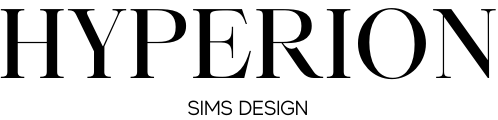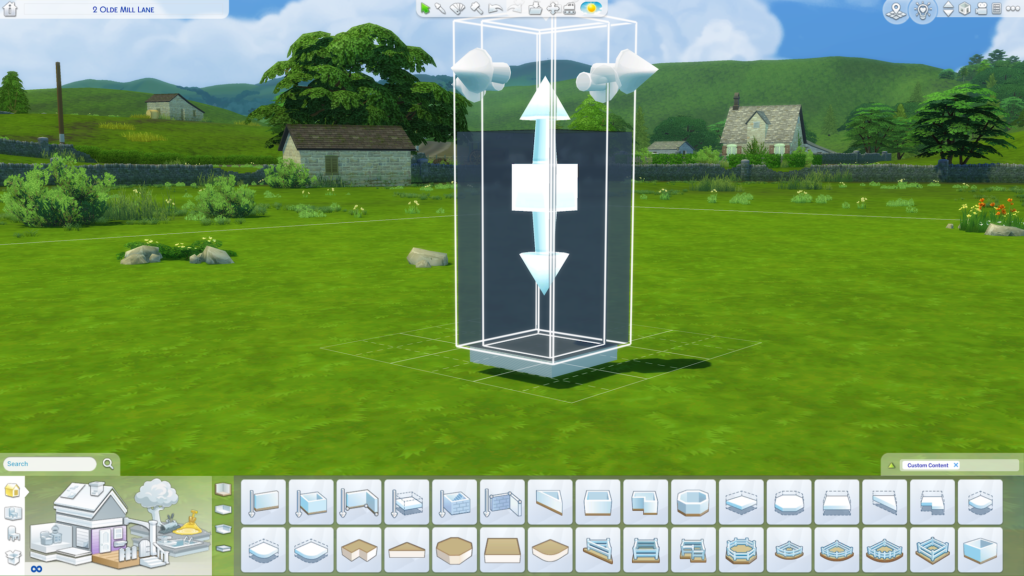Welcome to the ultimate guide for those looking to add a little structural elegance to their Sims 4 worlds—yes, we’re talking about bridges! You might be asking yourself how to build a bridge in Sims 4? Don’t worry, we’ve got all your questions covered! Whether you’re a Sims 4 bridge beginner or an experienced player looking for advanced techniques, this blog post has got you covered. We’ll walk you through everything from the basics to advanced tips, so your Sims can cross over water, roads, or even lava, if that’s what floats your boat. So let’s dive in, shall we?
The Basics
Step 1:
Build a 1×1 room, and another one on top of it. Delete the bottom room and delete the walls and ceiling of the top room. You should be left with a floating piece of floor.
Step 2:
You can now adjust the height of this floating floor. Adjust the height to the height you want the bridge to be. Expand the size of the floating floor to the approximate size of the bridge.
Step 3:
Add some stairs on the two edges to make sure your Sims can use the bridge. You can also add some water (if you haven’t already) and change the height of the bridge if you think it should be higher or lower.
Step 4:
All that is left to do is add the final touches – railings, fences and floors.
Step 1:
Build a 1×1 room, and another one on top of it. Delete the bottom room and delete the walls and ceiling of the top room. You should be left with a floating piece of floor.
Step 2:
You can now adjust the height of this floating floor. Adjust the height to the height you want the bridge to be. Expand the size of the floating floor to the approximate size of the bridge.
Step 3:
Add some stairs on the two edges to make sure your Sims can use the bridge. You can also add some water (if you haven’t already) and change the height of the bridge if you think it should be higher or lower.
Step 4:
All that is left to do is add the final touches – railings, fences and floors.

Advanced Bridges
Step 1:
Activate the following cheats in the cheat console (Shift+ctrl+c):
- bb.moveobjects on
- bb.showliveeditobjects
- bb.showhiddenobjects
Step 2:
Look for any bridge, deck, fence, or anything that can function as a bridge. For this example, I used the CanalBridge object.

Step 3:
Change the size of the object (using [ and ] buttons).

Step 4:
Follow all the steps above to create the base of the bridge and change the height of the base according to the object you chose to use.
Step 5:
Add some stairs to allow your sims to use the bridge. The stairs can be placed “in” the bridge or “outside” of the bridge (see images for an example).
Step 6:
Use fence posts to create the ends of the bridge (next to the stairs).
Step 7:
This is the fun part! Decorate the bridge with anything you fancy! Chairs, lights, vines, etc. Don’t forget to decorate the pond!

Remember, you can do this with any relevant objects, as long as you follow the basic steps to create the platform.
Congratulations, you’ve just leveled up your Sims 4 game! Whether you followed our basic guide or ventured into the advanced territory, you’ve now got the skills to build a bridge in Sims 4. We hope this tutorial has shed some light on the how-to’s of Sims 4 bridges and given you the confidence to take on this constructive endeavor. The next time you find yourself pondering how to build bridge sims 4 style, just remember, the sky’s the limit. Add your personal touch with railings, fences, and decorative elements, and don’t forget to have fun along the way! So go ahead, hit that play button, and let your Sims enjoy the bridge you’ve masterfully created. Cheers to bridging new possibilities in your Sims 4 worlds!
If you like my builds and/or content, consider supporting me on Patreon or buy me a coffee.